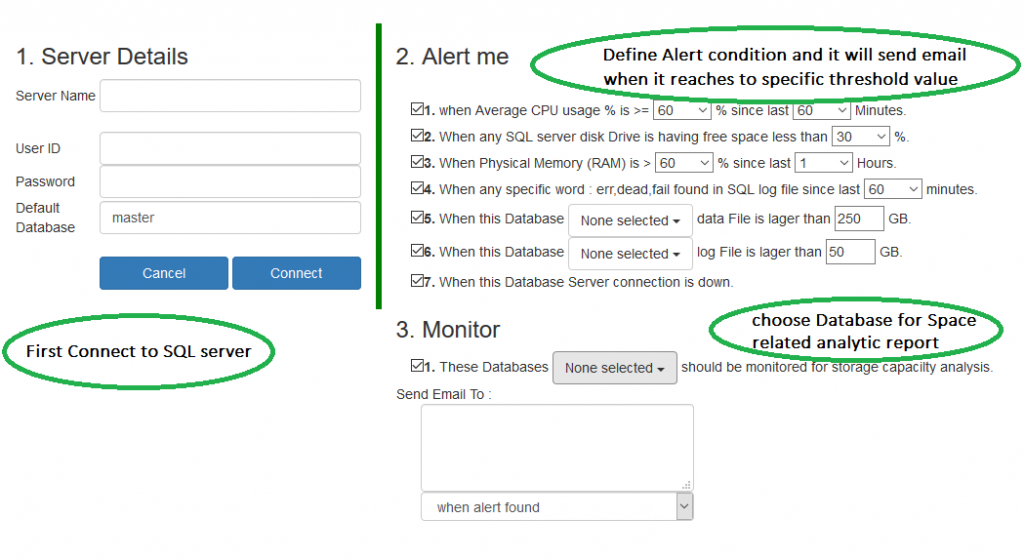Steps to create : Click On Menu > Create Alert Health Analysis Job , you would see screen similar to below image , this is the setting that must be defined to receive alert and see specific SQL server health analytic report. It simply run set of T-SQL command (based on SQL Server DMV and other) to identify server usage without changing any SQL server configuration setting , unlike other monitoring tool in market. Hence you can also create alert / monitoring on server with Availability Group on !
Define the frequency at which it should check server heart beat , SQL Planner knows when and how to efficiently pick data from SQL server so that your SQL server remains still super fast , Hit Save and this server will appear in main Dashboard page.
You must define your email address to receive email when SQL planner sense it has to send alert.